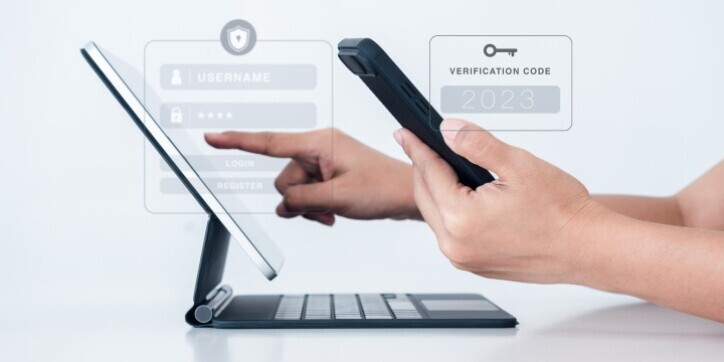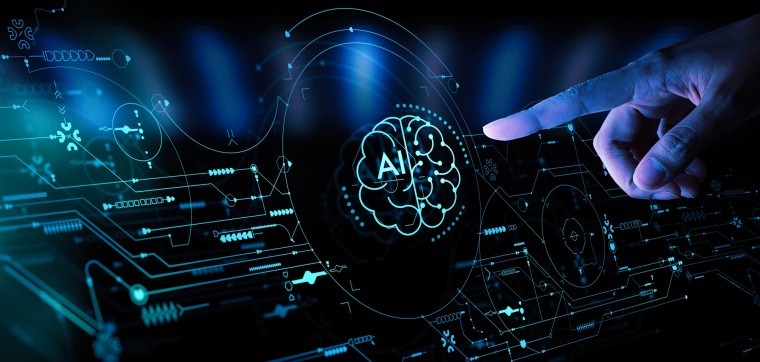Organizations should make securing privileged access their top security priority because of the significant potential business impact in case attackers would compromise this access level. Privileged Identity Management service in Azure AD offers time- and approval-based role activation to mitigate the risks of excessive, unnecessary, or misused access permissions on resources that you care about. With the help of Privileged Identity Management organizations can periodically review and renew privileged roles, eliminate persistent access and enforce time-limited access for critical roles, also monitor who has access to what and receive notification when privileged roles are activated. Securing privileged access effectively seals off unauthorized pathways and leaves a select few authorized access pathways that are protected and closely monitored.
Least privilege access
It often happens that when organizations start using the cloud lots of people are given different permissions. After a while, the roles become opaque, which can lead to errors within the organization’s IT system and the cloud, causing security issues. To avoid the risk, organizations can periodically review, renew, and extend access to resources.
Just-in-time privileged access
Organizations should minimize the number of people who have access to secure information or resources. However, users still might need to carry out privileged operations in Azure AD and Office 365, in situations like this, organizations can give users just-in-time privileged access to roles. Administrators are only granted access to administrative roles when required. When administrators request role activation, they need to document the reason for requiring role access, anticipated time required to have the access, and to reauthenticate to enable role access.
Privileged Identity Management is a popular service among businesses, for good reason. The service has several key features, such as
- Provide just-in-time privileged access to Azure AD and Azure resources
- Assign time-bound access to resources using start and end dates
- Require approval to activate privileged roles
- Enforce multi-factor authentication to activate any role
- Use justification to understand why users activate a role
- Get notifications when privileged roles are activated
- Conduct access reviews to ensure users still need roles
- Download audit history for internal or external audit
- Prevents removal of the last active Global Administrator and Privileged Role Administrator role assignments
How can Noventiq help? For an already established environment, we will act as an expert to review the individual entitlements and, if necessary, provide a proposal to the client on how they should be changed. We can also help organizations set up and configure just-in-time access service. Noventiq’s experts can develop the approval process, define the approval authority and documentation steps, and then set them up within Microsoft Azure Active Directory as required. Contact us and ask for our experts’ help introducing Privileged Identity Management within the organization.